List a service
To add the service go to the Services tab on your company profile page and press the button New service
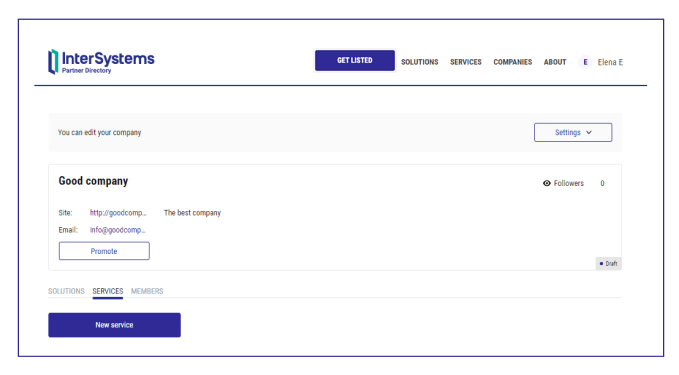
Fill in all the fields. Note: As soon as you save the service it is not published yet. But you can see and edit it:
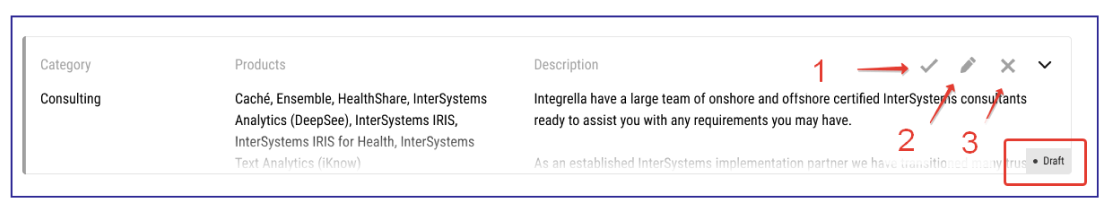
You will see the status sign in the right lower corner:
- Draft - means that you created the service, but didn’t send your listing for approval
- On approval - means that we have your service and checking it
- Published - you have your service published on your company public page
- Press the tick icon to send the service on approval as soon as you are sure that the information is shown correctly
- You can edit your service by pressing on the pencil icon
- You can delete your service by pressing on the cross icon