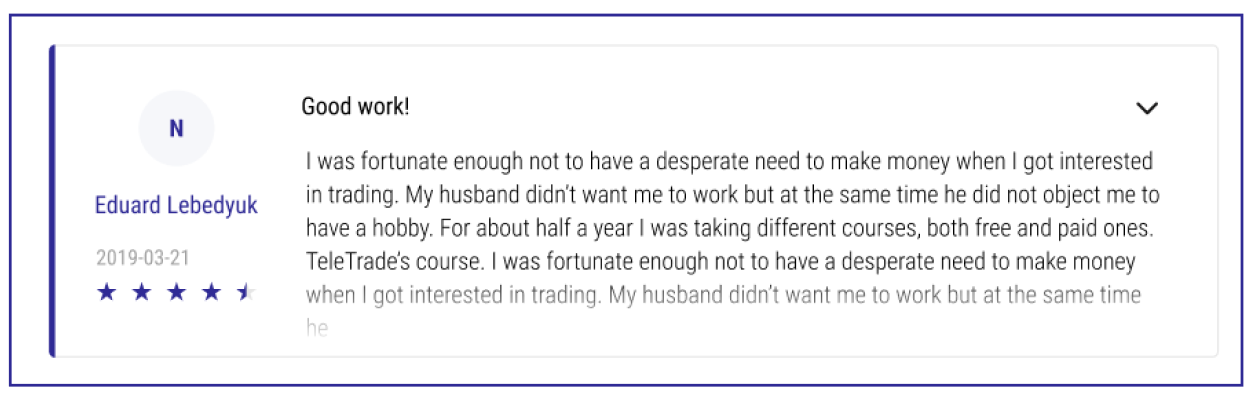Publish a review
To publish a review to any application that you have tired, you have to logged in then open this solution page and go to the Review section, and press Leave review button
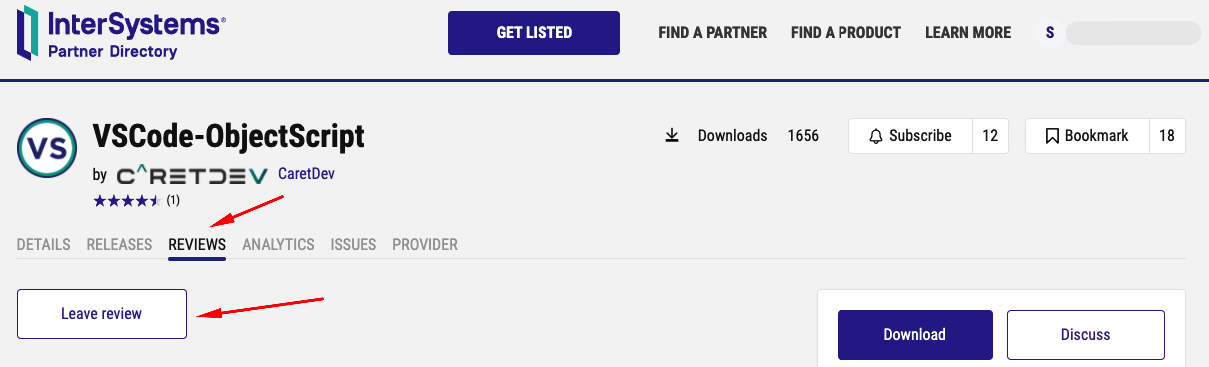
Fill in the fields
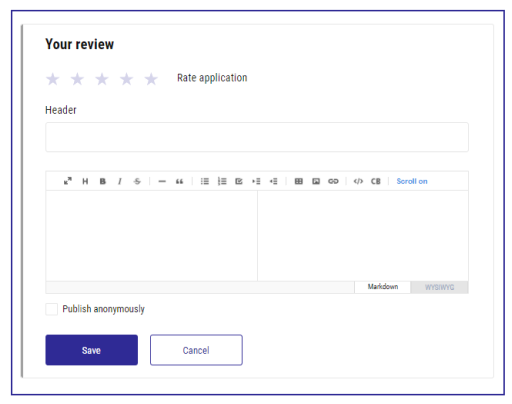
Then save your review.
You will see that the review is in a draft status.
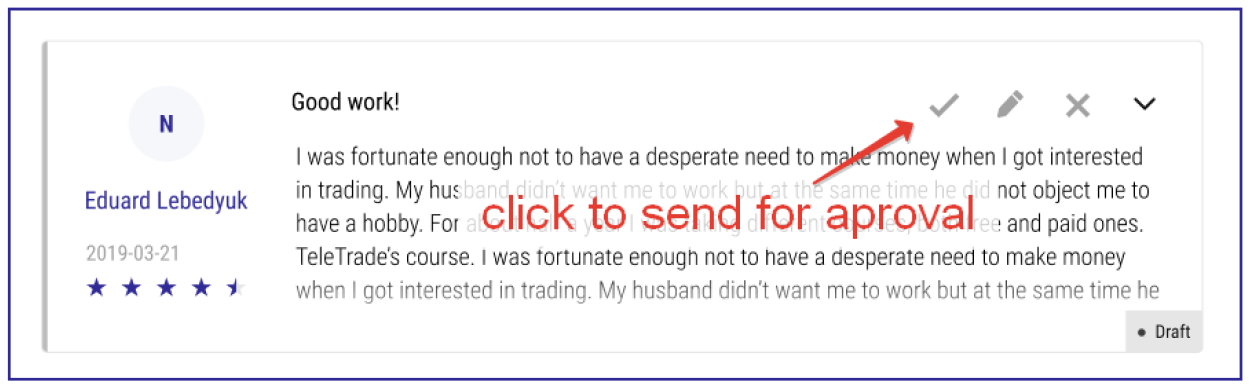
To publish it - press the tick icon to sent it on approval
To edit - press pencil icon
To delete - press cross button
When the review is on approval you will see the status
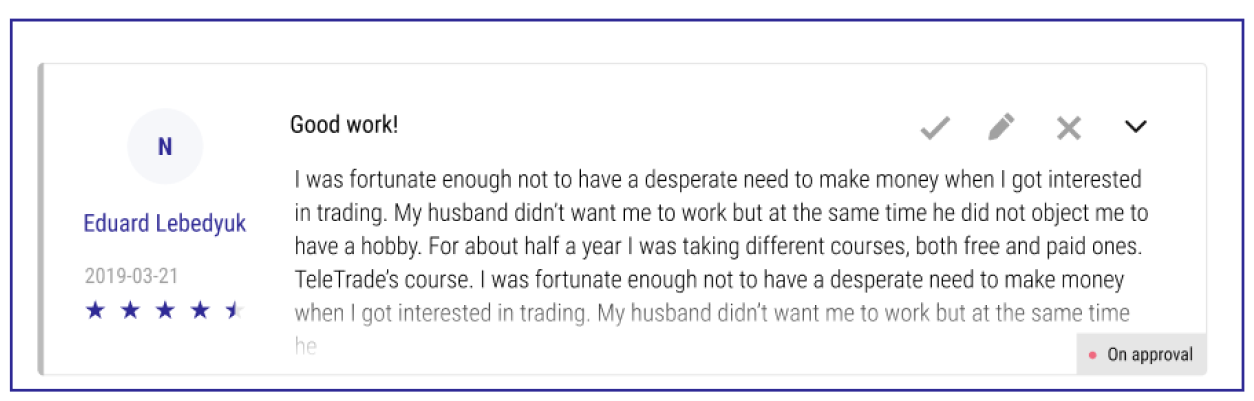
When the review is published you will see it like that: