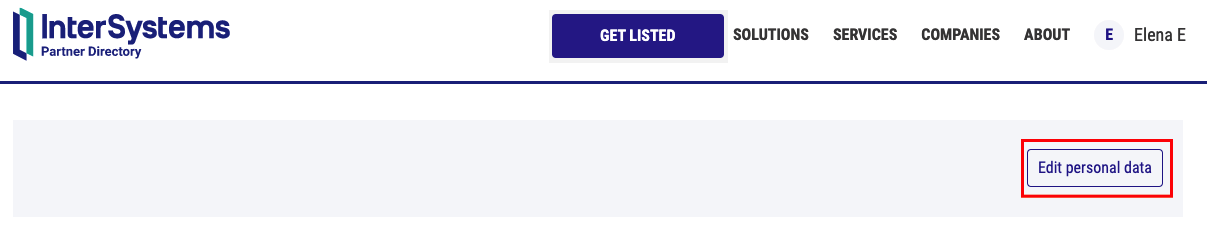Setting up a developer profile
Member Profile Page - is the page, where you can see the Partner Directory member profile details:
- personal data
- applications - from where member can access all the applications
- company - for companies’ admins to access to the company settings
- subscription - to set up your subscription preferences
- promotion - to order promotion services
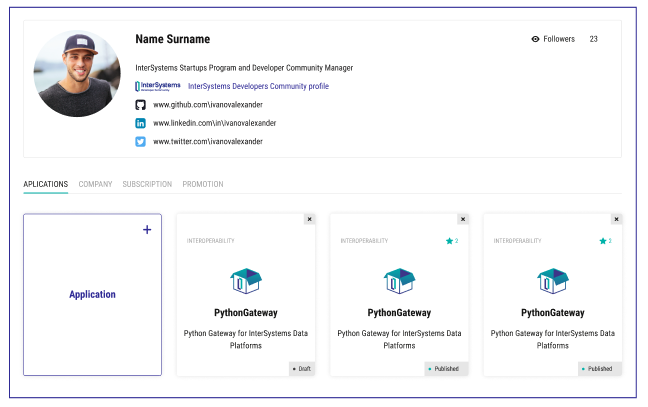
You can edit your personal data on your member profile page: