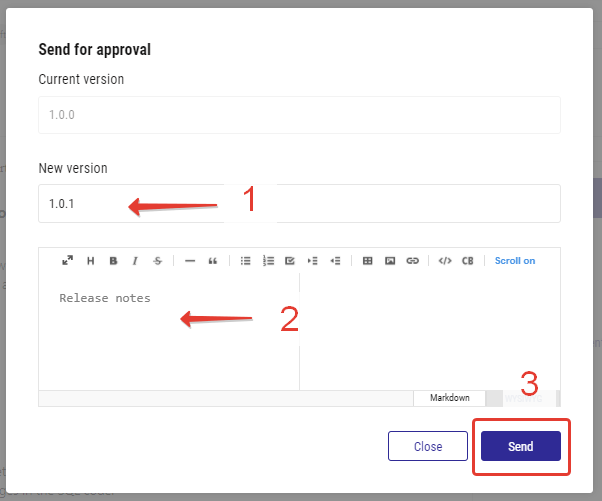Publishing a Solution on Partner directory
To submit a solution on Partner Directory first list and submit your company and then go to
Your account → Company → Press your company tile
Then you may have 2 options
- Submit new solution
- Choose one of the existing solutions: if you are a developer and member of our Open Exchange platform and already published solutions there from your personal account and now want to publish it on behalf of the company. How to publish solution there read here
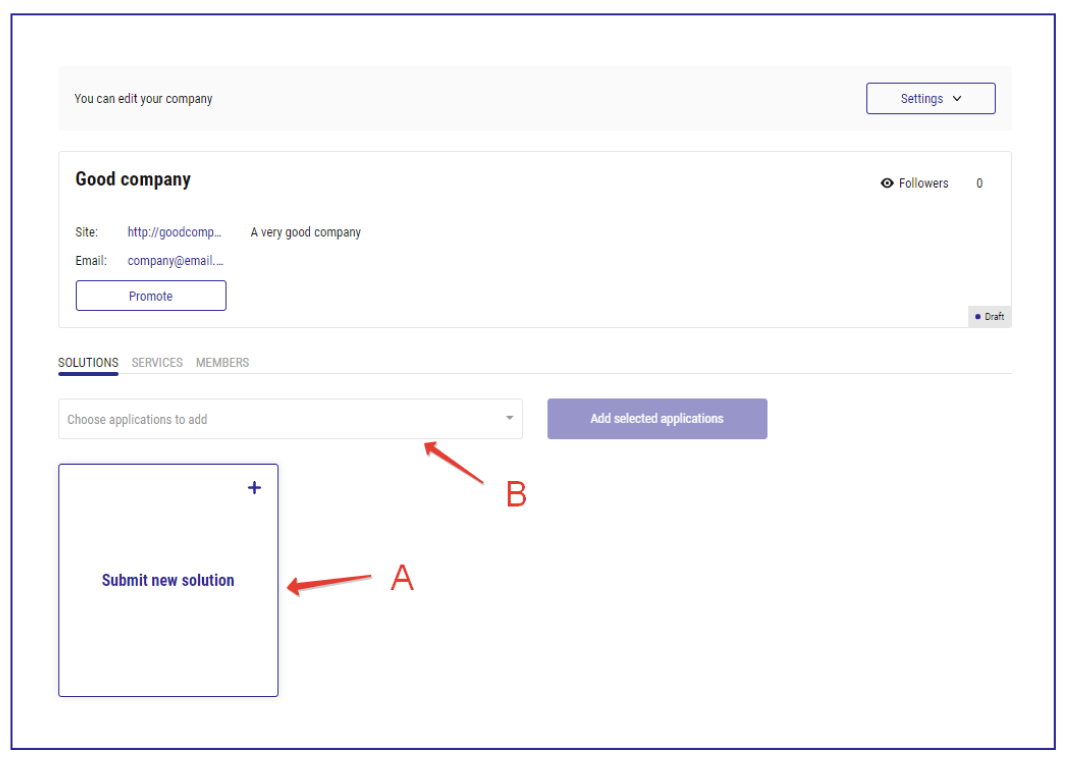
If you do not have any:
- Press Submit new solution+
- Fill in the fields
- GitHub URL - if you link to GitHub, some fields will be filled in automatically
- Application Name - filled in automatically if the GitHub link is provided, but you may change it
- Action URL - filled in automatically if the GitHub link is provided, but you may change it
- License URL - filled in automatically if the GitHub link is provided, but you may change it
- Category
- InterSystems Technology - choose for which InterSystems Technology your solution is made
- Industries - choose for which Industries your application is applicable
- Publish in Package Manager - mark if you want to publish in Package Manager
- Short Description - the description which will be shown on your company tile in the Services and Partner catalogues
- Long Description - Describe here your solution. Filled in automatically if the GitHub link is provided and checkmark “Use GitHub README as long description” is marked
- Tags - set up the tags you want for your solution
- Community Article URL - you can post a post about your solution in our Developers Community blog
- YouTube URL - if you have YourTube videos which describe your solution, post the link here
- Documentation URL - filled in automatically if the GitHub link is provided, but you may change it
- Support URL - link where the visitors may go for your solution support
- Preview and save your solution
- Press Send for approval
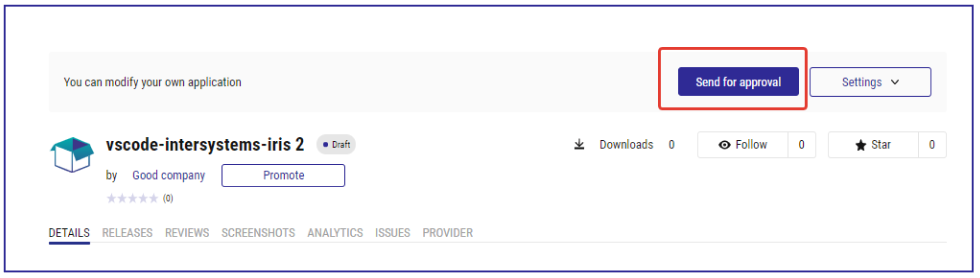
- Fill in release notes and send for approval